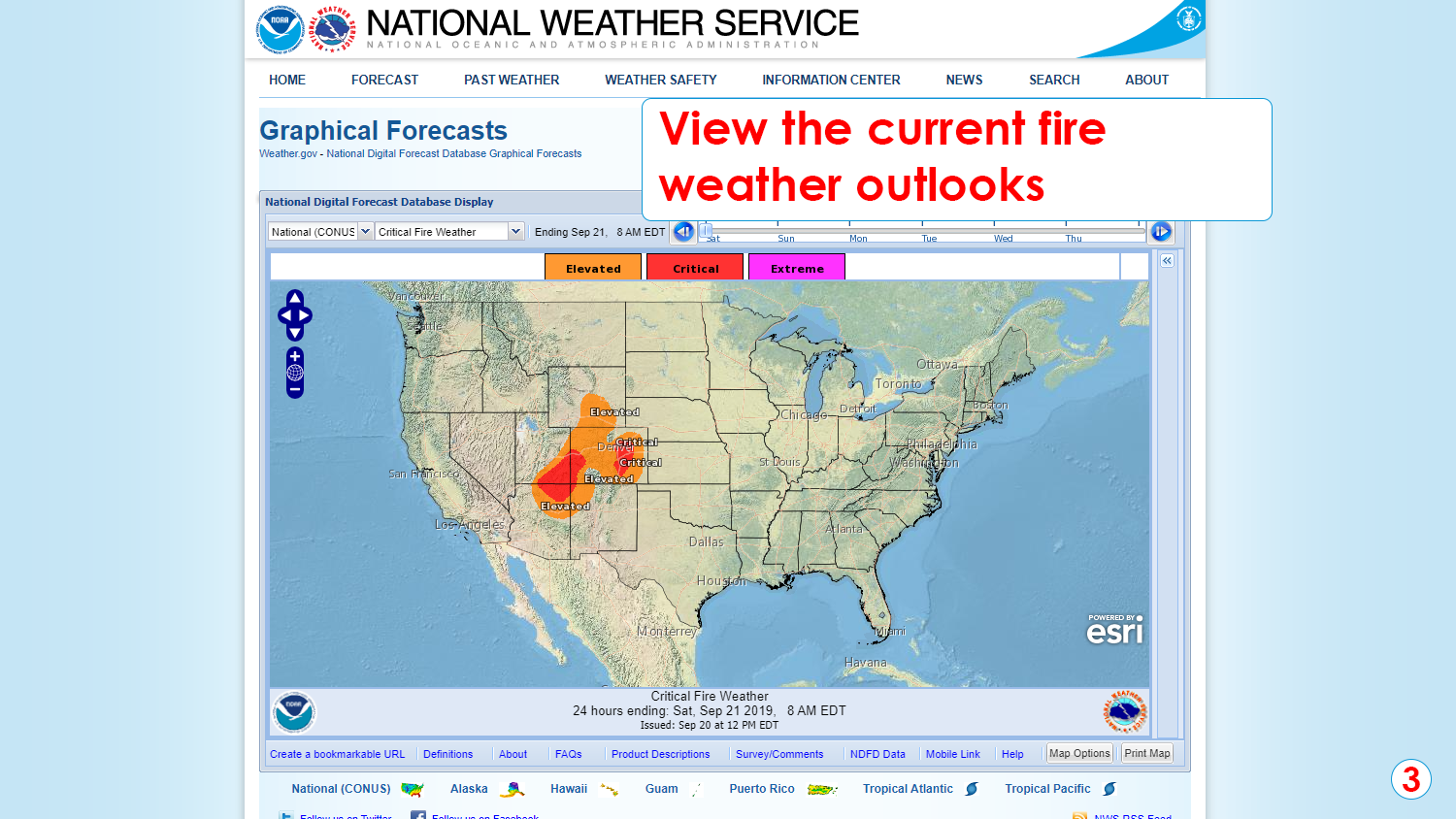Did you know that the National Weather Service tracks fire weather around the country? With this interactive graphical forecast, you can monitor fire weather outlooks and click on individual locations to learn more. Use the animation and step-by-step guide below to get started.
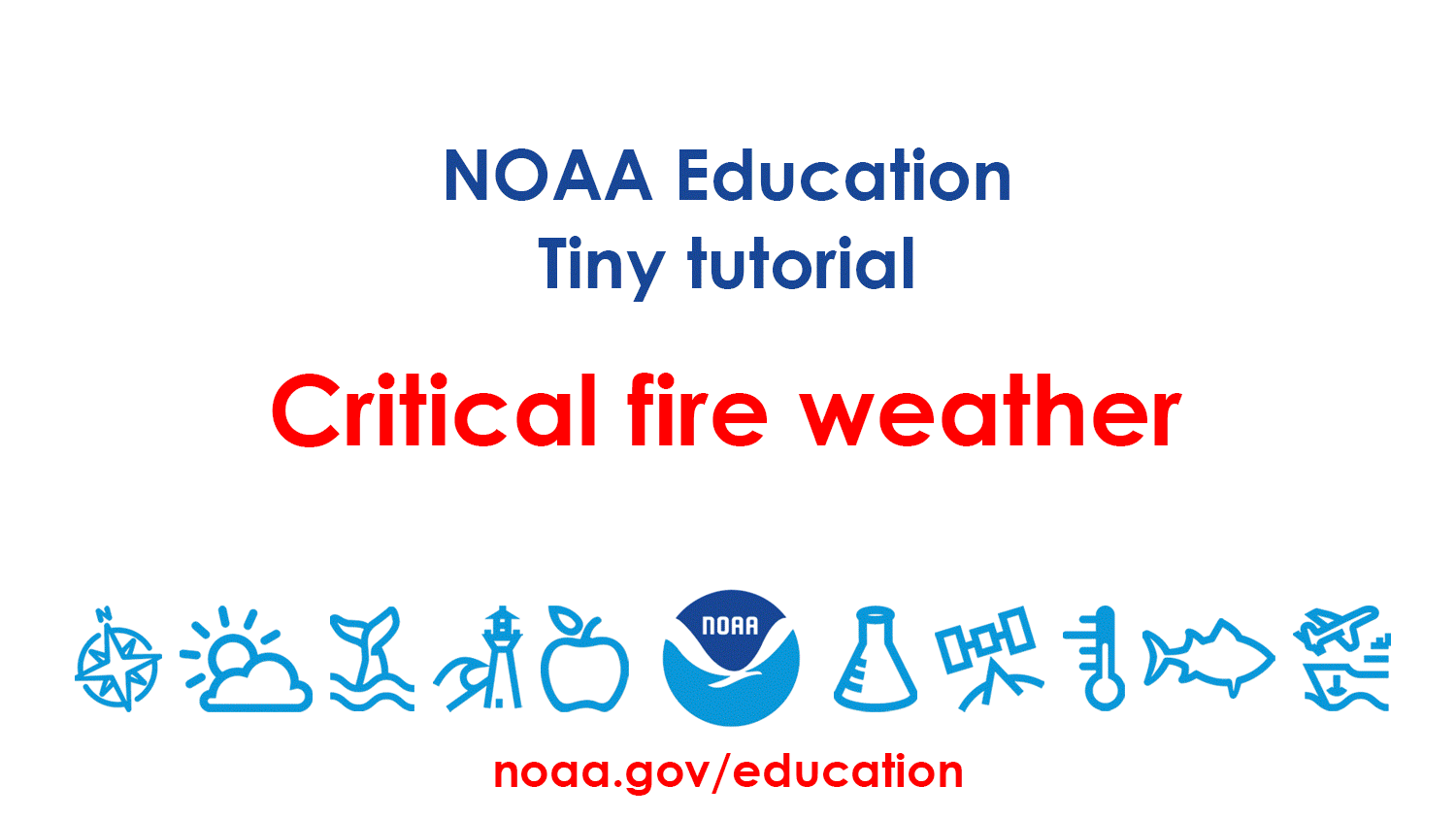
Below, you can go through each step at your own pace.