Visualize data on a virtual globe using this free software for your PC!
NOAA has just released free software that lets you explore Earth and space data on a virtual globe on your personal computer. Brought to you by NOAA’s Science On a Sphere® team, SOS Explorer® (SOSx) is the perfect tool for students, educators, and curious people everywhere.
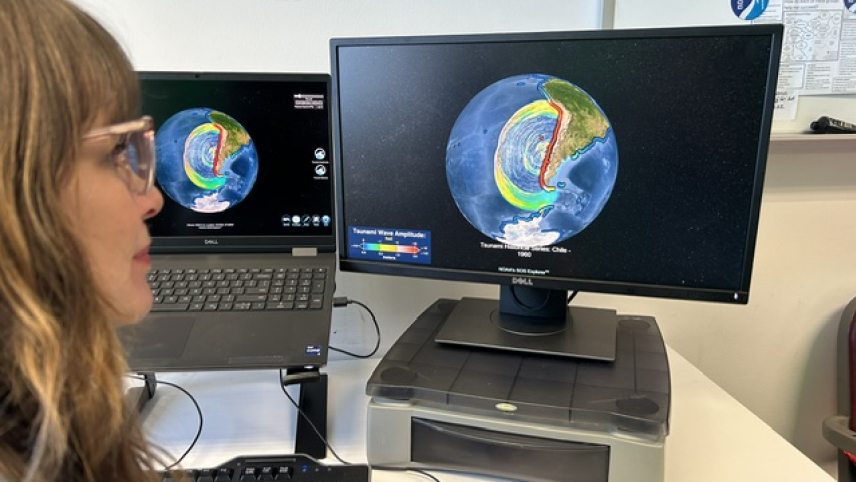
Earth and space data on your device
Tapping into real-time data feeds coming from NOAA and NASA, SOS Explorer (SOSx) takes datasets that were originally designed to be viewed on NOAA’s Science On a Sphere (SOS) in large museum spaces and allows people to see and interact with them on their own devices. SOSx, which used to be available for purchase, is now free for anyone to use on Windows personal computers. To access SOSx on the go, you can download the SOSx mobile app, which has been free for Android and iPhone since 2019.
“SOSx is the best option for people who want to dive into Earth and space data visualizations on their own computers or in the classroom,” says Beth Russell, Senior Program Coordinator for the Science On a Sphere Program. You can track sea turtle migration patterns, view real-time weather around the world, pull up a detailed map of the sun, and much more. SOSx also allows you to see activity happening in space, including satellite orbits and space weather.
What can you do with SOSx?
SOSx lets you display more than 175 datasets on your personal computer. It features an easy-to-use interface with stunning graphics in beautiful 4K resolution — compatible with touchscreen — for maximum interactivity. Using the analysis tools, you can easily measure, probe, and plot data from the visualizations. It also includes immersive, first-person experiences like piloting a submarine or taking cover from a tornado. You can add your own datasets and build tours that create a narrative through datasets to help users make connections.

Show your students the world
“SOSx is an incredible tool for the classroom,” says Hilary Peddicord, Education Lead for the SOS Program. “I can take it on my laptop, plug it into a projector, and use it like any other software on my computer.”
The Science On a Sphere team provides related resources and ideas for using SOSx in education programs. After you download datasets and accompanying teaching information onto your computer, SOSx can operate without an internet connection, making it a great fit for classrooms and other educational settings.
SOSx has been available for exhibit spaces since 2015. In 2021, NOAA moved the SOS program from NOAA Research to the NOAA Office of Education. Along with this transition came a change in the funding structure that made it possible for NOAA to make SOSx available for free.
Get started with SOSx today!
If you are an educator, a weather or ocean enthusiast, or someone who just loves NOAA’s Science On a Sphere, SOSx may be the perfect fit for you! Compare the Science on a Sphere products for yourself, and download SOS Explorer (SOSx)® today to get started.




